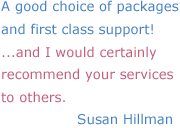Following a successful company incorporation Complete Formations provide, free of charge, an individual authentication code to facilitate the registration with the Companies House Webfiling and Proof Scheme facilities.
The advantages of joining the proof scheme are covered in a separate paper entitled Companies House Authentication Code.
This article describes the procedures which are necessary to successfully register a newly formed company with the Webfiling and Proof Scheme systems and thus create a quick and secure means of filing of documents between the authorised individual and the Registrar of Companies.
Important Note: The first time this service is used customers should sign up as a “New Customers”.
Initial Registration - Information Required
There are essentially two pieces of company information which are required in order to properly navigate and complete the initial Webfiling and Proof Scheme registration procedures.
These are:
- Company Incorporation Number - Company numbers are on the certificate of registration and will be a seven digit number for entities formed in England and Wales or six characters for those set-up in Scotland or Northern Ireland.
The SC and NI prefixes used for Scottish and Northern Irish companies can be added to the start of the sequence if the applicant chooses.
- Email Address – Individuals signing up to the Companies House Webfiling and Proof Schemes will be required to present a valid email address to which information will be sent. As well as the all important Security Code (see below), any requested changes made to the company or other submissions (such as the Annual Return) will result in email confirmations being sent to the given email address.
When a particular electronic interaction has been reviewed and completed, an additional email is despatched by Companies House confirming its acceptance.
It should be noted that the email address a customer provides at this stage does not have to be identical to the address the person might have supplied to Complete Formations during the company registration process. The business incorporation functions and those of signing up for the proof and Webfiling schemes are essentially independent of one another in this respect.
Note: When going though the initial Webfiling and Proof Scheme registration, the Companies House system will state that the Authentication Code will be despatched to the company’s registered office address.
This is relevant only to those who have formed a company using the manual process as when a company is registered using the Complete Formations incorporation service, the code are readily presented.
The Companies House Authentication Code is usually a six alpha-numeric code which will be included two emails. The first is despatched at the time the company formation request is sent electronically to Companies House and the purchaser receives confirmation of this. The second email is the one which confirms that the company has been successfully incorporated and contained the certificate of registration.
There is only ever one authentication code issued and in force for any particular company and therefore the codes stipulated in both emails will be identical.
Security Code – usually as a final step of the Webfiling and Proof scheme registration procedure, a company Security Code is emailed to the email address (as provided above) and concludes the process of signing up as a new user.
Signing in as a Registered User
Once the security code is received it is then possible to re-visit the Companies House website, specifically the Webfiling service and sign in as a “Registered Customer”.
The following details should be close to hand when logging in: the company number, authentication code, security code and email address used during the initial new customer registration phase.
Once the above information has been correctly entered the registered user can then avail themselves of the multiple Webfiling features. An invitation will also be made at this time to join the Proof Scheme and thereby secure and authenticate future interactions with Companies House.